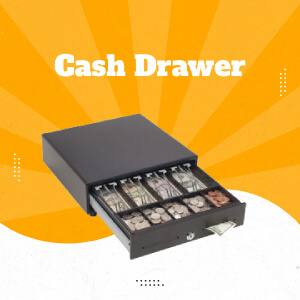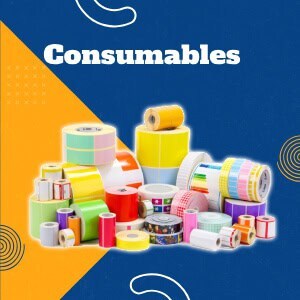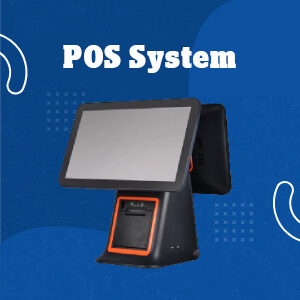POS MARTT Expert advice on Important Components of ID Card Printers and How They Can Be Cleaned
When it comes to maintaining your ID card printer, it's important to know how to properly clean each component. From the printer heads to the sensors, these parts can become dirty or clogged with time, which can affect the quality of your ID cards. In this article, we'll explore some common components of ID card printers and how they should be cleaned.
Printer Heads
The printer heads are one of the most important components of an ID card printer. These small but crucial parts are responsible for producing the high-quality images that make your ID cards look professional and secure. But like any other part, they can become dirty or clogged with time, which can affect their performance.
Cleaning Printer Heads:
Printer heads are responsible for transferring ink onto the card surface, making them a critical component of the printing process. Over time, dust, ink residue, and other contaminants can accumulate on the printer heads, leading to print quality issues.
Here's how to clean them:
Start by powering off the printer and allowing it to cool down.
Open the printer cover to access the printer heads. Be cautious not to touch the delicate components inside.
Moisten a lint-free cloth or a printer cleaning swab with isopropyl alcohol. Avoid using cotton swabs or abrasive materials as they can damage the printer heads.
Gently wipe the printer heads in a back-and-forth motion to remove any buildup or debris.
Once cleaned, allow the printer heads to dry completely before closing the cover and powering the printer back on.
Rollers
The rollers are another important component of an ID card printer. These small but crucial parts help move the paper through the printer and ensure that the images are crisp and clear. But like any other part, they can become dirty or clogged with time, which can affect their performance.
Cleaning Rollers
The rollers in your ID card printer are responsible for feeding cards through the printing process smoothly. Over time, dirt, ink residue, and other contaminants can adhere to the rollers, leading to feeding issues or poor print quality.
Here's how to clean them:
Power off the printer and unplug it from the power source to prevent any accidents.
Open the printer cover and locate the rollers. These are usually rubber or silicone components that come into direct contact with the cards.
Moisten a lint-free cloth with water or a mild cleaning solution recommended by the printer manufacturer.
Gently wipe the rollers to remove any dirt or residue buildup. Avoid applying excessive pressure as it may damage the rollers.
Once cleaned, allow the rollers to air dry completely before closing the printer cover and powering the printer back on.
Sensors
The sensors are another important component of an ID card printer. These small but crucial parts help detect the presence and thickness of the paper, which allows the printer to produce high-quality images. But like any other part, they can become dirty or clogged with time, which can affect their performance.
Cleaning Sensors:
Sensors play a crucial role in detecting card presence, alignment, and other parameters necessary for accurate printing. Dirty sensors can lead to misfeeds, jams, or errors during the printing process.
Follow these steps to clean them:
Locate the sensors within the printer. These are typically small, often found along the paper path or near the card input/output trays.
Use a can of compressed air to blow away any dust or debris that may have accumulated around the sensors. Ensure the airflow is gentle to avoid damaging the components.
If necessary, use a soft, dry brush to gently remove stubborn dirt or particles from the sensor area.
Avoid direct contact with the sensors as they are sensitive components. Never use liquids or cleaning solutions directly on the sensors.
When it comes to maintaining your ID card printer, it's important to know how to properly clean each component. From the printer heads to the sensors, these parts can become dirty or clogged with time, which can affect their performance.
Buy ID Card printer cleaning kit from POS MARTT warehouse Best ID Card Cleaning Kits. POS MARTT has cleaning kits based upon your needs. Call us today on 1300 519 858
- Adhesive Cleaning Card Pack - Primacy and Zenius ID Card Printers
- Advanced Cleaning Kit - Primacy and Zenius ID Card Printers
- Regular Cleaning Kit - Primacy and Zenius ID Card Printers
- Print Head Cleaning Pen
By following the proper cleaning procedures, you can ensure that your ID card printer continues to produce high-quality cards every time. So why wait? Contact POS MARTT experts today to learn more about how to properly maintain/choose your ID card printer!
ID Card Printer