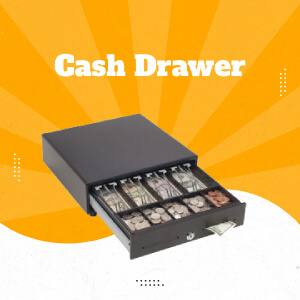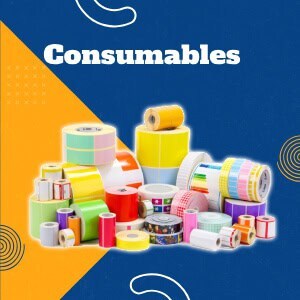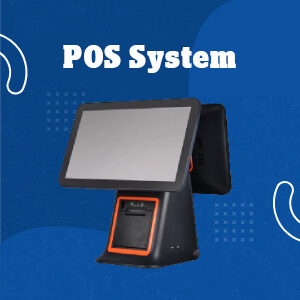Fixing Zebra Printer Label Alignment Issues (Australia)
Are you facing frustration with your Zebra printer churning out misaligned labels? Don't worry, you're not alone. Label misalignment is a common issue for Zebra printer users, but it's definitely fixable! This comprehensive guide will equip you with the knowledge and solutions to troubleshoot and conquer Zebra printer label alignment problems.
Why is Fixing Label Alignment Important?
Proper label alignment is crucial for several reasons:
1. Readability: Misaligned labels can obscure vital information like barcodes, product details,
or shipping information, leading to errors and delays.
2. Professionalism: Customers expect clear and precise labels. Misalignment creates a
negative impression and can undermine your brand image.
3. Efficiency: Wasting misaligned labels leads to unnecessary costs and disrupts your workflow.
Common Causes of Zebra Printer Label Alignment Issues
Several factors can contribute to label misalignment:
1. Wrong Driver Settings: Incorrect driver settings can cause the printer to misinterpret label
size or positioning.
2. Printer Calibration Issues: Over time, printers can lose calibration, leading to skewed or
shifted labels.
3. Label Sensor and Position Issues: Dirty or damaged label sensors or incorrect label
placement within the printer can cause misalignment.
4. Other Common Causes: Worn-out printheads, damaged platen rollers, or loose printer parts
can also contribute to alignment problems.
Quick Solutions to Zebra Printer Label Alignment Problems
Before diving into complex solutions, try these quick fixes:
Restore Factory Defaults Method: Resetting your printer to factory settings can often resolve driver or calibration issues. Refer to your Zebra printer user manual for specific instructions.
Printer Calibration Method: Most Zebra printers have a built-in calibration function. Consult your user manual to learn how to initiate a calibration cycle.
Adjusting Driver Settings Method: Check your printer driver settings for label size, orientation, and media type. Ensure these settings match your specific labels.
Testing the Printer Method: After attempting a fix, print a test label to verify if the alignment issue has been resolved.
Expert Tips to Troubleshoot Alignment Issues
Here are some advanced troubleshooting techniques:
Using Seagull Drivers: Consider using Seagull Bartender software for enhanced printing control. Seagull drivers often offer more granular settings for precise label alignment.
Debugging Printing Locations and Shifted Images: If your labels are consistently printing in the wrong location or with a horizontal shift, explore your printer's ZPL (Zebra Programming Language) settings. Consult your user manual or online resources to understand how to adjust ZPL commands for precise control.
Issue with Torn Label: A torn or wrinkled label can cause misalignment during feeding. Ensure your labels are smooth and free of damage before printing.
Fixing Small Label Issues: For minor alignment issues with small labels, consider adjusting the media guide settings within the printer.
Advanced Solutions to Zebra Printer Label Alignment Issues
Adjusting Label Position Using ZPL Code: This method involves modifying ZPL commands to fine-tune label placement. While effective, it requires a basic understanding of ZPL programming. Refer to Zebra's ZPL resources or consult a professional for assistance.
Replacing Faulty Parts: Worn-out printheads, damaged platen rollers, or malfunctioning sensors can significantly impact alignment. If the quick fixes don't resolve the issue, consider replacing these components based on your printer's maintenance schedule or consult a technician.
Troubleshooting Zebra Printer Label Alignment Issues in Specific Models
Zebra offers a wide range of printers. While the core troubleshooting steps remain similar, specific menu options or calibration processes might differ between models. Here is the resources for common Zebra printer models:
Zebra Label Printer: https://www.zebra.com/content/dam/zebra_new_ia/en-us/manuals/printers/desktop/zd410d/zd410d-ug-en.pdf
By following these steps and seeking expert advice when necessary, you can effectively troubleshoot and resolve Zebra printer label alignment issues. Remember, maintaining your printer with regular cleaning and using high-quality labels can help prevent alignment problems in the long run.
Still Struggling with Label Alignment?
If you've exhausted these troubleshooting steps and require further assistance, POSMARTT is here to help!
We are a leading supplier of Zebra printers in Australia and offer comprehensive technical support. Contact our friendly team today on 1300519858 or email at sales@posmartt.com.au, and we'll guide you towards a solution that gets your Zebra printer printing perfectly aligned labels once again.
Zebra printer alignment