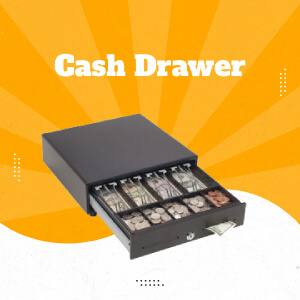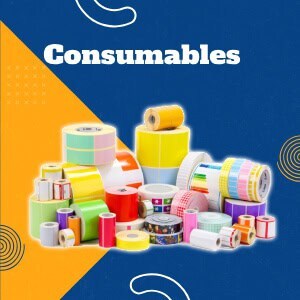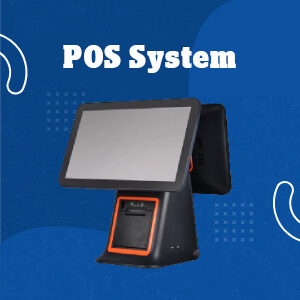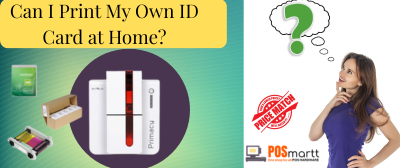Can I Print My Own ID Card at Home?
Print Your Own ID Cards in Australia – Here’s How to Start with POSMARTT
Whether you're running a school, managing a small business, or hosting events, ID cards are essential for identity verification, security, and professionalism. But what if you could print ID cards yourself — quickly, affordably, and without needing to hire a third-party printing service?
At POSMARTT, we help everyday Australians take control of their ID card needs with affordable ID card printers, blank PVC cards, ribbons, and easy-to-use design software.
In this guide, we’ll answer the most frequently searched questions like:
-
Can I print my own ID card?
-
Why are ID printers expensive?
-
Which software is best for ID card making?
-
How can I print an ID card at home?
Plus, we’ll reveal the best tools and top ID printer models in Australia for 2025.
Can I Print My Own ID Card?
Yes, you absolutely can. Thanks to modern desktop ID printers and user-friendly card design software, printing custom ID cards is no longer a big business expense.
With a basic setup from POSMARTT, you can:
-
Print ID cards instantly on-site
-
Avoid long vendor lead times
-
Add logos, photos, barcodes, QR codes, and more
-
Control the security and customization process
print ID card at home, DIY ID card printing, home ID printer Australia
What Do I Need to Print My Own ID Card?
To create and print your own ID cards, you need the following components:
1. ID Card Printer
-
Desktop-sized device made specifically for printing on PVC cards
-
Choose from Zebra, Fargo, Evolis, or Magicard printers available at POSMARTT
2. Blank PVC Cards
-
Standard 30mil white cards
-
Optional: Magnetic stripe, RFID, or smart chip cards
3. Ribbon Cartridge
-
Colour or monochrome ribbon depending on your design
-
Common models: YMCKO, KO ribbons
4. ID Card Software
-
Used to design and format your cards
-
Add images, barcodes, names, titles, and logos
Buy the full ID card printing bundle at www.posmartt.com.au
Why Are ID Card Printers So Expensive?
This is a common question, and here’s why:
Specialized Technology:
ID card printers use precision printing mechanisms, unlike inkjet or laser printers. They need to print edge-to-edge on plastic, handle card feeding, and sometimes encode chips or barcodes.
Long-Term Value:
While the upfront cost may seem high, owning your own ID printer:
-
Saves thousands over time
-
Avoids reprints and delays
-
Gives full control over production
Business-Grade Output:
These printers are designed for hundreds of prints per week with consistent quality — suitable for schools, events, gyms, and warehouses.
Pro Tip: POSMARTT offers budget models under $950 with ribbon and software included.
Which Software is Best for ID Card Making?
You don’t need to be a graphic designer to create professional-looking ID cards. Here are some of the top ID card design tools used by Aussies in 2025:
1. CardPresso (Bundled with POSMARTT ID Printers)
-
Drag & drop interface
-
Built-in templates
-
Supports barcodes and QR codes
-
Windows & Mac compatible
2. Badgy Software (for Evolis printers)
-
Simple, web-based
-
Works best with small teams
-
Comes free with certain bundles
3. ID Flow
-
Advanced features
-
Best for high-security badges
-
Includes access control options
best software for ID card printing, free ID card maker Australia, card design software for businesses
How Can I Print My ID Card?
Step-by-Step:
-
Design the Card
Use CardPresso or your preferred software
Add text, photos, barcode, company logo, and custom colors -
Load the Printer
-
Insert ribbon cartridge
-
Place blank PVC cards
-
Turn on the device and connect to PC
-
-
Print
Click print, and your ID card will be ready in under 30 seconds.
How to print PVC card at home
Who Needs Their Own ID Card Printer?
If you run any of these, you’ll benefit from printing in-house:
-
Educational Institutions (students + staff ID)
-
Corporate Offices (employee badges)
-
Hospitals & Labs (access ID + patient tags)
-
Event Planners (guest/VIP passes)
-
Gyms & Clubs (membership cards)
-
Government Agencies (secure staff cards)
ID card printing for schools, membership card printer, buy office ID printer
Top-Rated ID Card Printers in Australia (2025)
Zebra ZC300 – Most Popular Entry-Level Printer
-
Prints up to 150 cards/hour
-
Compact & affordable
-
USB + Ethernet
-
Best for small businesses
Evolis Primacy 2 – Dual-Sided Powerhouse
-
Prints both sides in one go
-
Great for staff + security cards
-
Supports magnetic stripe encoding
Where Can I Buy an ID Card Printer Online in Australia?
Why POSMARTT?
-
100% Australian-owned
-
Fast shipping Australia-wide
-
GST invoices for business claims
-
Affordable bundles with ribbons + cards
-
Trusted by over 1500+ Aussie businesses
Bonus: Free Setup Support
All purchases come with free setup guides, access to our experts, and future order re-stocking made easy.
Buy ID card printer online Australia
FAQs
Q: Can I use a regular printer to print ID cards?
No. Standard inkjet or laser printers cannot print on PVC plastic cards. You need a dedicated ID card printer.
Q: Can I print colour photos on the card?
Yes. With a colour ribbon, you can print full-colour photos, logos, and even ID badges with gradients.
Q: Do I need special software?
Yes. Free software like CardPresso comes bundled with most printers. You can also use paid tools for advanced designs.
Q: How long does a ribbon last?
Typically 100–300 cards depending on ribbon type. POSMARTT stocks all refills.
Ready to Get Started?
Shop ID Printers Now → ID CARD PRINTERS
Email: sales@posmartt.com.au
Phone: 1300 519 858
Same-Day Dispatch | Fast Shipping