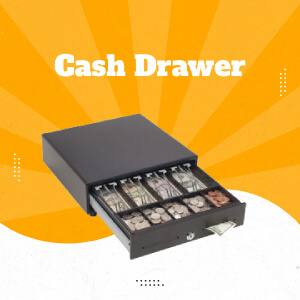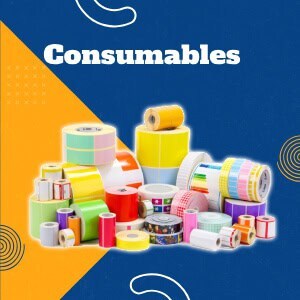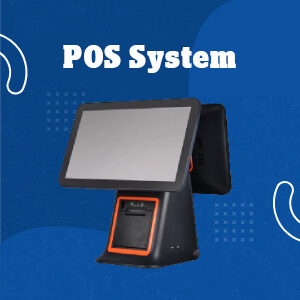A Guide to Choosing the Right Barcode Scanner in Australia | POSMARTT Australia
Barcode scanners are the workhorses of countless industries, streamlining operations and ensuring accurate data capture. But with so many options available, choosing the right scanner can feel overwhelming. Fear not! This guide dives into the different types of barcode scanners, explores popular brands in Australia, and helps you select the perfect fit for your needs.
Types of Best Barcode Scanner
There are two main classifications of barcode scanners based on the type of barcode they can read:
1D Barcode Scanners: These scanners handle basic linear barcodes, like the familiar UPC codes on retail products. Popular models in Australia include the Honeywell Voyager 1200g (best-selling) and Zebra DS2208 (budget-friendly).
2D Barcode Scanners: These versatile scanners can decode not only 1D barcodes but also complex 2D barcodes like QR codes and PDF417, often used in inventory management, logistics, and ticketing.
Top-selling 2D scanners in Australia include the Honeywel and Zebra CS6080 (rugged).
Beyond the Technology: Different Scanner Formats:
The form factor of a barcode scanner determines how you use it. Here's a breakdown of common options:
Bluetooth Barcode Scanners: These wireless scanners offer freedom of movement and pair with mobile devices (Android & iOS) for on-the-go scanning. Popular models include the HONEYWELL SCANNER KIT VOYAGER 1472G 2D SCANNER BLUETOOTH BLACK (best-selling) and Zebra LI4278 Cordless Scanner Kit (rugged).
USB Barcode Scanners: These wired scanners connect directly to a computer via USB for a reliable connection.
Presentation Scanners: Stationary scanners ideal for high-volume scanning at checkout counters or receiving stations. Popular models include the Honeywell Orbit MS7120 Barcode Scanner (high-performance) and NEXA BL-8070 Desktop Barcode Scanner 2D (durable).
Desktop Scanners: Compact scanners designed for space-constrained environments.
Pocket Scanners: Ultra-portable scanners perfect for mobile professionals or field applications.
Selecting the Right Scanner for Your Needs:
Now that you're familiar with the different types, consider these factors to choose the right scanner:
Barcode Type: What type of barcodes will you be scanning (1D or 2D)?
Scanning Volume: How many scans will you be performing daily?
Mobility Needs: Do you require a wired or wireless scanner?
Budget: Consider the cost of the scanner and any additional features.
Environment: Choose a scanner that can withstand your work environment's demands (dust, moisture, etc.).
Here are some specific use case scenarios:
Inventory Management: A 2D scanner like Zebra CS6080 is ideal for reading barcodes on various inventory items.
Retail Checkout: A high-speed presentation scanner like the Honeywell Orbit 7120 or Nexa BL-8070 is perfect for cashier stations.
Warehouse Operations: A rugged scanner like the Honeywell Granit 1911i or Zebra RS5100 can handle demanding warehouse environments.
Android and iOS Compatibility:
Most Bluetooth scanners are compatible with both Android and iOS devices. However, it's always recommended to check the scanner's specifications before purchase to ensure seamless connectivity.
1D Barcode vs. QR or 2D Barcode and Choosing the Right Scanner
In the world of barcodes, understanding the difference between 1D and 2D barcodes is crucial for selecting the correct scanner. Let's delve into their key distinctions and how they impact scanner compatibility.
1D Barcode: The Simpler Sibling
Structure: Composed of a series of vertical bars and spaces representing numeric data. Imagine it like a bar code tattoo on a simple product.
Data Capacity: Limited to storing alphanumeric characters (letters and numbers).
Common Applications: Widely used in retail for product identification, tracking inventory, and processing sales. Popular examples include UPC (Universal Product Code) and EAN (European Article Number) barcodes.
2D Barcode: The Versatile Powerhouse
Structure: More complex, containing data encoded in both horizontal and vertical patterns, including dots, squares, or other shapes. Think of it like a QR code with intricate details.
Data Capacity: Can hold significantly more information compared to 1D barcodes. This includes text, numbers, URLs, and even images.
Common Applications: Used in diverse applications like inventory management with product details, logistics with tracking and tracing information, event ticketing with secure access codes, and even business cards with encoded contact details. Popular examples include QR codes, PDF417, and Data Matrix barcodes.
Scanner Compatibility: Choosing Your Weapon
Now, let's explore scanner compatibility based on barcode type:
1D Barcode Scanners: These scanners are specifically designed to read 1D barcodes. They are generally more affordable and ideal if your primary need is scanning basic linear barcodes like UPC codes on retail products. Popular models in Australia include the Honeywell Voyager 1200g (best-selling) and Zebra DS2208 (budget-friendly).
2D Barcode Scanners: These versatile scanners can decode both 1D and 2D barcodes, making them a future-proof investment. They are a better choice if you require scanning a mix of barcode types or anticipate using 2D barcodes in the future. Top-selling 2D scanners in Australia include the Honeywell and Zebra CS3000 (rugged).
Here's a quick guide to choosing the right scanner based on barcode type:
- If you only scan basic 1D barcodes (e.g., UPC codes): Opt for a cost-effective 1D barcode scanner.
- If you scan a mix of 1D and 2D barcodes (e.g., UPC codes and QR codes): Choose a 2D barcode scanner for maximum versatility.
- If you plan to use 2D barcodes in the future (e.g., for inventory management): Invest in a 2D barcode scanner to be prepared.
Remember: When purchasing a scanner, always check the manufacturer's specifications to ensure compatibility with the specific barcode types you need to scan. For more information please visit www.posmartt.com.au or Call us at 1300519858
Frequently Asked Questions (FAQ):
Q: What are the best-selling scanner brands in Australia?
A: Honeywell and Zebra are leading barcode scanner brands in Australia
Q: Do I need a special scanner for QR codes?
A: No, any 2D barcode scanner can read QR codes. However, some 1D scanners might have trouble due to the complexity of QR codes.
Q: What's the difference between a laser scanner and an imager scanner?
A: Laser scanners use a laser beam to read barcodes, while imager scanners capture a digital image of the barcode. Imagers are generally more versatile and can read damaged or poorly printed barcodes better than laser scanners.
Q: How do I clean my barcode scanner?
A: The cleaning method depends on your scanner model. Generally, use a soft, dry cloth to wipe the scanning window. Avoid harsh chemicals or abrasive materials. Refer to your scanner's manual for specific cleaning instructions.
Q: My scanner isn't working properly. What should I do?
A: First, check the scanner's connection (if wired) or battery level (if wireless). Consult your user manual for troubleshooting steps like recalibrating the scanner or checking for software updates. If the issue persists, contact the scanner manufacturer's support team.
Q: Where can I buy barcode scanners in Australia?
A: Many retailers and online stores in Australia sell barcode scanners. Consider reputable POS (Point of Sale) system providers who can offer expert advice and support alongside the scanner purchase.
Q: Is there a warranty on barcode scanners?
A: Yes, most barcode scanners come with a manufacturer's warranty. The warranty period can vary depending on the model and brand.
Q: What are some additional features to consider when choosing a scanner?
A: Some scanners offer additional features like long reading range, data editing capabilities, or the ability to scan driver's licenses and passports. Consider your specific needs when selecting a scanner with the right feature set.
We hope this comprehensive guide empowers you to choose the perfect barcode scanner for your needs in Australia. Remember, if you have any further questions, feel free to consult POS MARTT or visit us at www.posmartt.com.au.
Barcode Scanner Australia